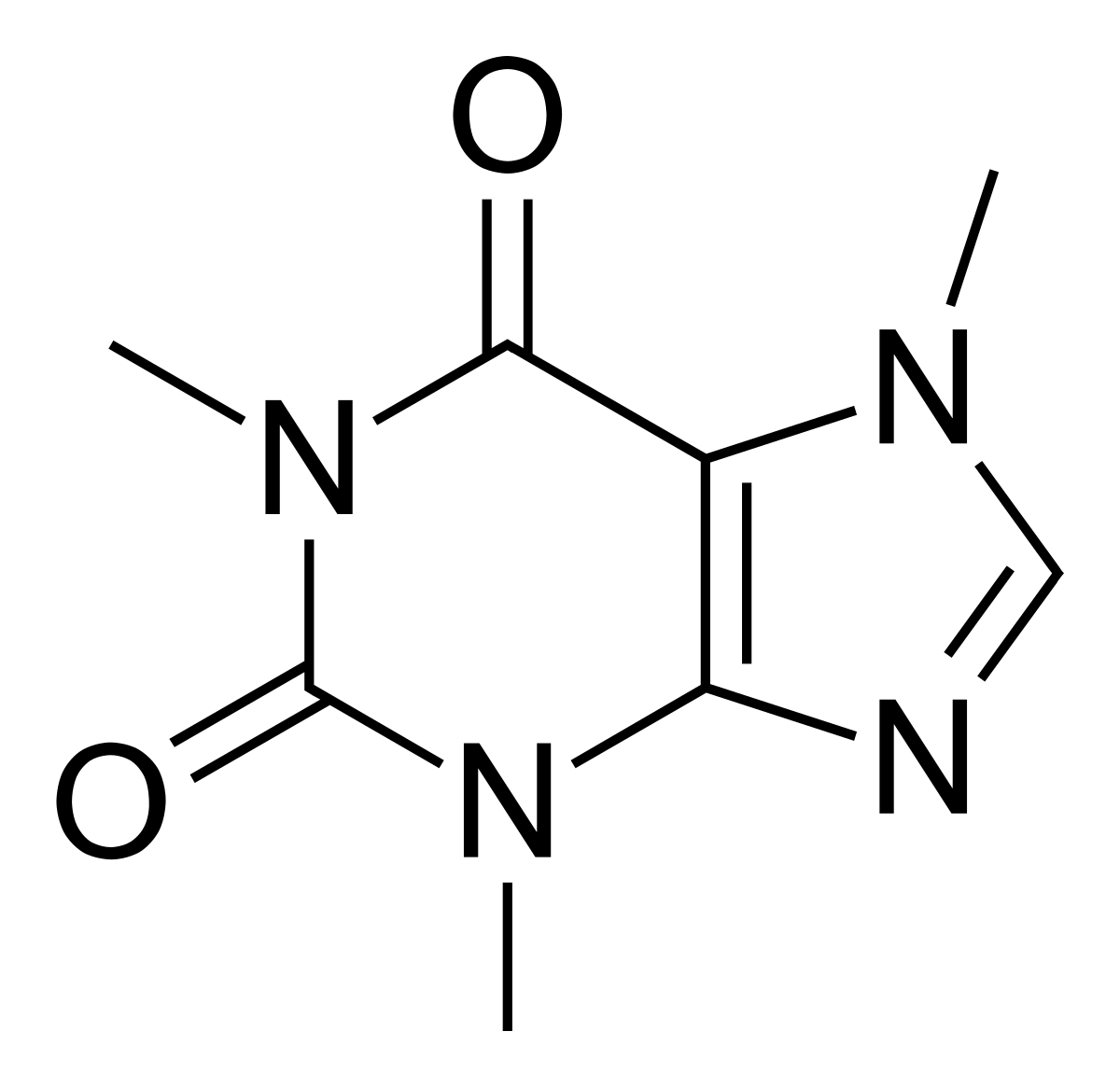Sunnycia Sunnycia's Blog
Establish a forward proxy on windows use wamp
Try it on linux? 本文提供了在windows上搭建前向代理服务的一种解决方案,若是您想要在linux上完成该任务, 可以在linux平台下搭建基于squid的代理上网服务器,详细步骤可参考这篇文章 Start on Window 在考虑使用windows上搭建代理服务器之前, sunnycia使用的解决方案是用一台linux虚拟机配置好squid然后供服务器上网。可是好景不长,学校提供的上网帐号只允许在一个地方登录, 意味着若是linux虚拟机登录上网后,windows宿主机便无法正常上网。无奈之下只好寻找在windows下配置代理的方法, 经过尝试之后成功, 现将关键步骤记录如下。 本篇文章主要参考这篇文章 以及这篇文章 首先下载wamp, 一个在windows... Read more 19 Nov 2018 - less than 1 minute read
Get start with github jekyll blog
Initial git repo github 提供了一个很好的接口, 即如果你建立一个名为username.github.io的仓库(其中username是你的github用户名), github就会自动为你生成一个域名为username.github.io的网站. 刚开始我们可以尝试建立一个index.html, 并根据html的语法写一个简单的页面, push到github上之后就可以访问网站, 看到index中的内容了.你也可以使用css文件让你的页面更加美观. 顺带一提关于建github仓以及在本地同步的基本做法.可以直接在主页里点击make new repository, 建立一个名为username.github.io的仓库. 下一步在本地建立一个文件夹, 进入文件夹键... Read more 20 Jan 2018 - less than 1 minute read
Welcome to Lagrange!
Lagrange is a minimalist Jekyll theme. The purpose of this theme is to provide a simple, clean, content-focused blogging platform for your personal site or blog. Below you can find everything you need to get started. Getting Started Getting Started: getting started with installing Lagrange, whether you are completely new to using Jekyll, or si... Read more 01 Jan 2016 - less than 1 minute read
Getting Started
Lagrange Lagrange is a minimalist Jekyll theme for running a personal blog or site for free through Github Pages, or on your own server. Everything that you will ever need to know about this Jekyll theme is included in the README below, which you can also find in the demo site. Notable features Compatible with GitHub Pages. ... Read more 10 Oct 2015 - 11 minute read
Text Formatting Examples
Markdown Support As always, Jekyll offers support for GitHub Flavored Markdown, which allows you to format your posts using the Markdown syntax. Examples of these text formatting features can be seen below. You can find this post in the _posts directory. Basic Formatting With Markdown, it is possible to emphasize words by making them italiciz... Read more 01 Jan 2014 - 5 minute read